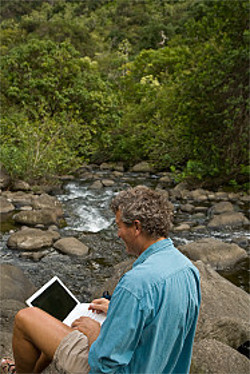 There are applications and reporting that a miner must do to
maintain (ie. renew) a claim, get permits, and generally satisfy the
government.
There are applications and reporting that a miner must do to
maintain (ie. renew) a claim, get permits, and generally satisfy the
government.
Note: You DO NOT use the government's MTO (Mineral Titles Online) mapping applications for applications and reporting (especially for a NOW - Notice Of Work - to apply for a permit for machine digging). Instead, you use iMapBC to make maps.
Mines Act Permit Application
iMapBC Maps and Data Creation
Reference Guide
Download the Template File
To download the Template File, go to the government's
NOW page Links
and click on...
Mines Act Permit Application - iMapBC Project File Templateand save the file on your computer/device.
Start Up iMapBC
Go to the
iMapBC page,
and scroll down to the Applications section.
You can click on either...
Launch iMapBC
Launch iMapBC (Username required)
If the first link doesn't work, you can use the second link and
and log in using your
BCeID
and password.
You Load the Template File
In iMapBC, click on I want to..., and then
click either Open or Load
to open the Template File. You will have to click "OK" on box that says:
"Uploading a new project will overwrite the currently shown content. Continue?".This just means the Template File will replace any other iMapBC setup stuff you have done since opening the application - it is not about overwriting stuff on your computer.
It is a FrontCounterBC online application. You have to provide a lot of information, including uploading maps and location data.
For information on what is required, and to start a NOW application, see the government's Notice of Work page. See above to download a map project template file.
Small-scale hand mining that will disturb very little ground, and that disturbed ground will be reclaimed, does not require a permit and you do not have to submit a NOW.
The standard practice (which is a little different than what it says in Section 10 of the Mines Act) is that an operation must apply for a NOW if it involves:

You may want to send a letter that makes this clear.
All images on this website are copyrighted by their owners and they may not be downloaded for other than personal use - republication, retransmission, reproduction or other use is prohibited.
Note: This page may contain images from FREEBigPictures.com.
INFORMATION PROVIDED BY THIS WEBSITE IS PROVIDED "AS IS", WITHOUT WARRANTY OF ANY KIND, EXPRESS OR IMPLIED, INCLUDING BUT NOT LIMITED TO THE WARRANTIES OF ACCURACY, MERCHANTABILITY, FITNESS FOR A PARTICULAR PURPOSE AND NON-INFRINGEMENT. USE AT YOUR OWN RISK.